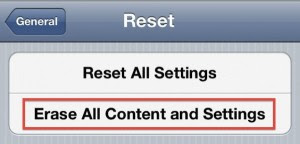
How to Reset iPhone To Factory Settings? Planning to give your life a fresh new start? Why not start with resetting your iPhone to the factory default settings so that it would appear fresh and new. Restoring the device to its factory default is a necessary thing if you plan on selling your iPhone. Just backup your important data like contacts, photos and videos manually to iCloud and do it.
1.Tap on “Settings” and then tap on “General”
2.Scroll down to the bottom and tap on “Reset”
3.Next tap on “Erase All Content And Settings”
4.Enter the passcode of your device and tap on “Erase iPhone”
And you’re done. Just make sure you have made a backup of your important data before you do this. Most of iPhone models take about a few minutes but it can take an hour in some cases too. So be patient sit back and relax as you give your iPhone a fresh new start.
Most of the people do know how to reset an iPhone but for all the newbies Here are the few easy steps you need to follow to restore the device to its factory default settings:
How to Reset iPhone To Factory Settings :
1.Tap on “Settings” and then tap on “General”
2.Scroll down to the bottom and tap on “Reset”
3.Next tap on “Erase All Content And Settings”
4.Enter the passcode of your device and tap on “Erase iPhone”
And you’re done. Just make sure you have made a backup of your important data before you do this. Most of iPhone models take about a few minutes but it can take an hour in some cases too. So be patient sit back and relax as you give your iPhone a fresh new start.
No comments:
Post a Comment